Accelerate Your Manufacturing Modernization with Implementation Services from GE Digital: Let General Electric Lead Your Digital Transformation
Il Quick Start for Proficy Operations Hub is a General Electric service that allows new customers GE-Digital (but also historical ones) to accelerate the transition from a traditional user interface to a modern web-based view, providing both plant and management personnel with rapid visibility, timely understanding and immediately actionable information.
With the Quick Start for Proficy Operations Hub, manufacturers can leverage GE Digital's Professional Services team to successfully implement Proficy Operations Hub – enabling manufacturing teams at all levels of an organization to visualize their processes and make better decisions based on application data collected in real time from plant-wide historians, the MES and third-party applications. Users can monitor, audit, provide data entry, and perform analytics through Proficy Operations Hub using a desktop, laptop, or any mobile device.
The Quick Start service provides a path for modernizing your user experience and transitioning reports and dashboards to a thin client based on the latest web-based UX interactions.
Actionable Results:
- Quickly switch from a thick customer to web-based graphics, allowing for better mobility and better utilization across your manufacturing facilities
- Leverage expert rapid development of web-based displays for operations
- Consolidate production data into a seamless, modern view
- Transitioned Proficy Plant Applications and Portal View (RTIP).
- Save time with automatic, consolidated reports
- Drive time to value faster with expert Professional Services
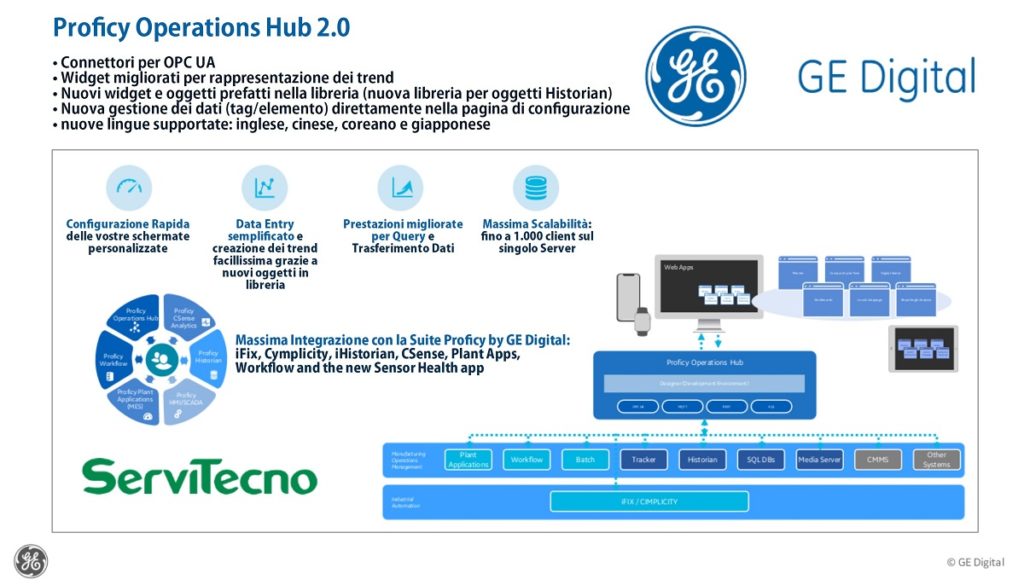
01 - Modernize Proficy Plant Applications and UI/UX Portal
The Quick Start for Proficy Operations Hub provides rapid assembly and conversion of Proficy Plant Applications or Portal (RTIP) reports, tables and dashboards, using a comprehensive library of widgets and preparing them for responsive operator viewing.
Let GE Digital's Professional Services team quickly transform 5-10 REPORTS or SCREENSHOTS to accelerate your Digital Transformation journey
02 – Migrate and enhance legacy SQL reports
GE Digital's Professional Services team can transform your legacy SQL or SSRS tabular exports into a modern view with easy-to-read graphics to get information at a glance at the screen.
Our team can redirect your data to Proficy Operations Hub with graphical widgets specifically designed to enhance data visualization and data mining, making it easier to optimize your manufacturing process.
03 – Merge multiple sources into one consolidated UI/UX for production data
Transition and combine reports and legacy data that previously required several reports or had to be combined or compared manually. The Quick Start for Proficy Operations Hub combines trend and event data to show a real-time view of production for process review, troubleshooting, or routine production analysis.
The Quick Start for Proficy Operations Hub can also combine and evaluate data from legacy site repositories and cloud-based enterprise systems, enabling real-time review of data overlaid on production systems.
Features and structure
The Quick Start for Proficy Operations Hub provides a bundled offering of product licenses and implementation skills for:
- Identify use cases, solutions and related business value that can be achieved in the near term
- Quickly train your team to build the right application and realize the benefits
Service products
GE Digital Professional Services software and industrial expertise from GE Digital Services with a focus on:
- Report migration to Proficy Operations Hub
- Proficy Operations Hub overview and customer advice
- Technical support
Consultation
A Lean implementation approach to give added value in a short time.
Example program:
- Week 1: Requirements Gathering and Discovery, including 1-2 days onsite as required
- Week 2: Analyzing data sources and designing reports
- Week 3: Report Development (max. 10 reports)
- Week 4: Review and validate with the client
Quick Start Packs
Modernize Proficy plant applications or legacy portal reports
- Select 5-10 reports to convert to Proficy Operations Hub. Convert from thick client to Proficy Operations Hub web browser
- Transition trend or time series data in the Proficy Operations Hub trend analysis graph
- Transition plant application alarms Proficy Plant Applications to Proficy Operations Hub alarm grid
Transition SQL reports to Proficy Operations Hub
Convert the SSRS or similar legacy reporting tool to a Proficy Operations Hub browser with the following options:
- Keep the SSRS report tabular in a similar-looking grid
- Convert SSRS tabular reports and stored procedures into Proficy Operations Hub graphs by choosing the most appropriate widget for your data
- Convert SQL trend data into a Proficy Operations Hub diagram
Connecting and Strengthening Relationships: What's New in GE's MES
- For companies new to GE Digital's MES solutions: First, quickly build an application to consolidate data.
Merge and consolidate relationships: Existing GE MES user
- Combine multiple Proficy Plant Applications reports into one comprehensive report, which may include a number of related widgets
- Combine or integrate time series data overlaid on events from Proficy Plant Applications
- Combine or integrate SQL stored procedures to support Proficy Plant Applications events for better data visualization and analysis
- Work order/job ERP data overlay on combined reports
- Aggregate the data and display it in an appropriate widget for better visualization and analysis
Software Requirements
Supported operating system servers:
- Microsoft Windows Server 2019
- Microsoft Windows Server 2016
Customer Operating Systems:
- Microsoft Windows Server 2019
- Microsoft Windows Server 2016
- Microsoft Windows Server 2012
- Microsoft Windows 10 Pro
- Microsoft Windows 8.1 Pro
Hardware requirements
The following hardware requirements are not exhaustive. Refer to the Getting Started Guide or GE Digital for complete information on the requirements for your application.
Minimum Server Requirements:
- 4 core CPU
- 16GB OF RAM